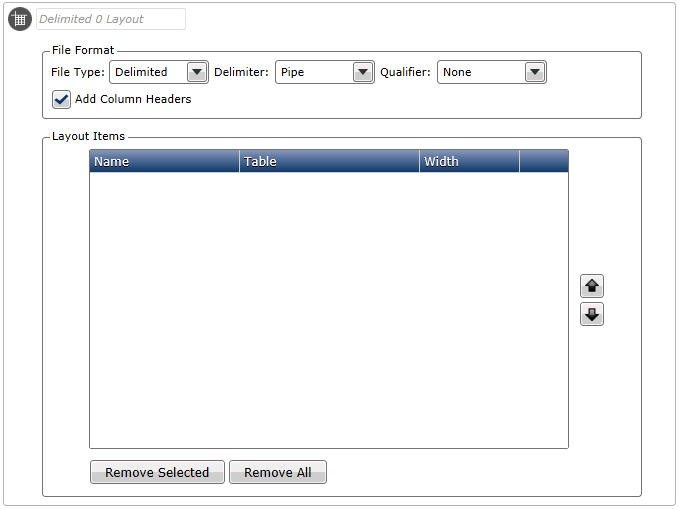
Layouts are used to configure which columns will be displayed by the Record Viewer, and for configuring files for export purposes. Layouts can be saved as templates for re-use.
To configure a layout
Drag the Layout tool to the Workspace.
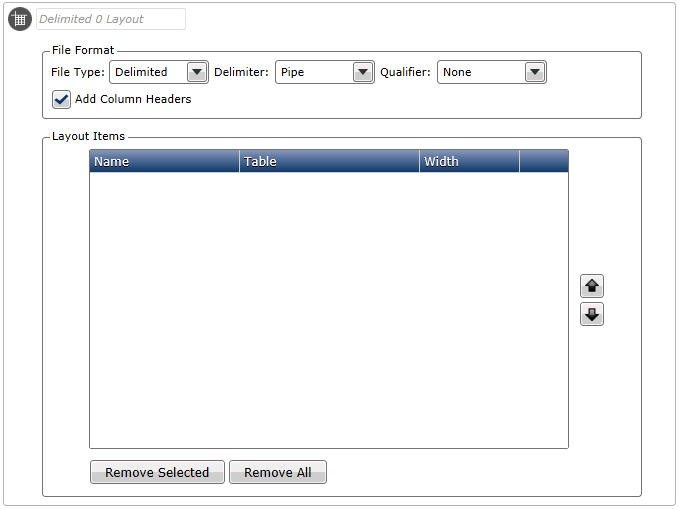
Click the (i) icon and overwrite the default name and Description as required, then click [Apply Changes] to save your changes.
If the layout will be used for export purposes then configure the File Format section with the required file type, field delimiter and text qualifier. You can also select whether to add column headers using the checkbox provided.
In the Layout Items section, specify which columns will be included in the layout by dragging them from the Data Explorer and dropping them in the space below. You can drag columns from any linked database table.
Use the up and down arrows on the right to change the order of columns, and the [Remove Selected] and [Remove All] buttons below to remove columns that are not required.
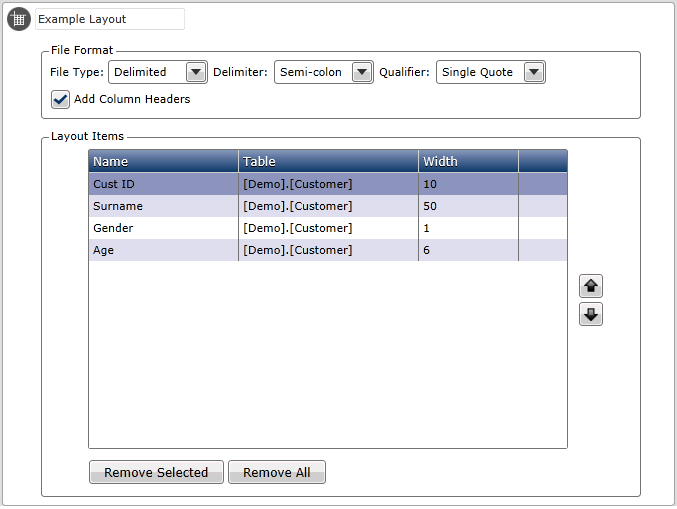
Save your changes.